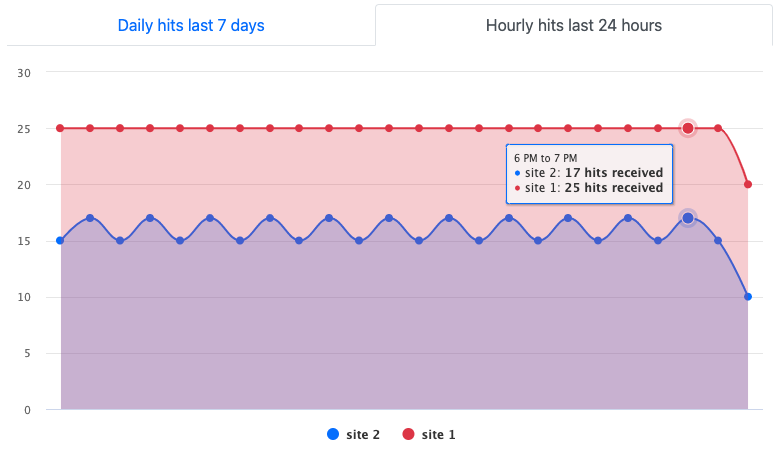In a previous article we were describing how hits distribution works on FeelingSurf. In this post, we will take a closer look at the new website metrics which allow you to see how many visits your websites has received every hour.
Improved website metrics
Viewing the metrics of a website that you previously added on FeelingSurf is very easy. From your user dashboard, click on “Your websites” to see the list of all your websites. From there, you can open the metrics of one website by clicking on the number in the “Hits” column.

A new window will appear with 2 tabs and a chart. The first tab shows how many visits were sent to the website each day on the previous 7 days.
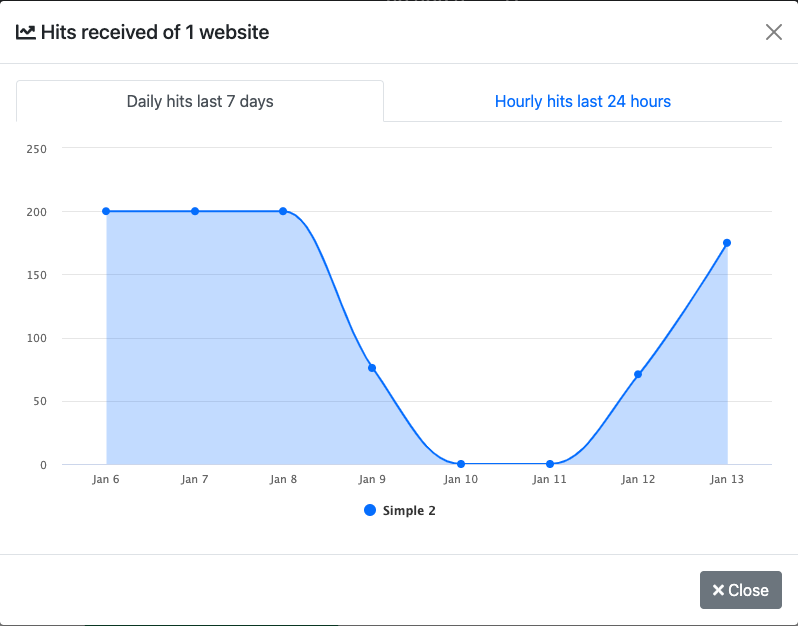
The second tab contains the new metrics that we have just released. This chart shows how many hits were delivered on your website each hour during the last 24 hours.
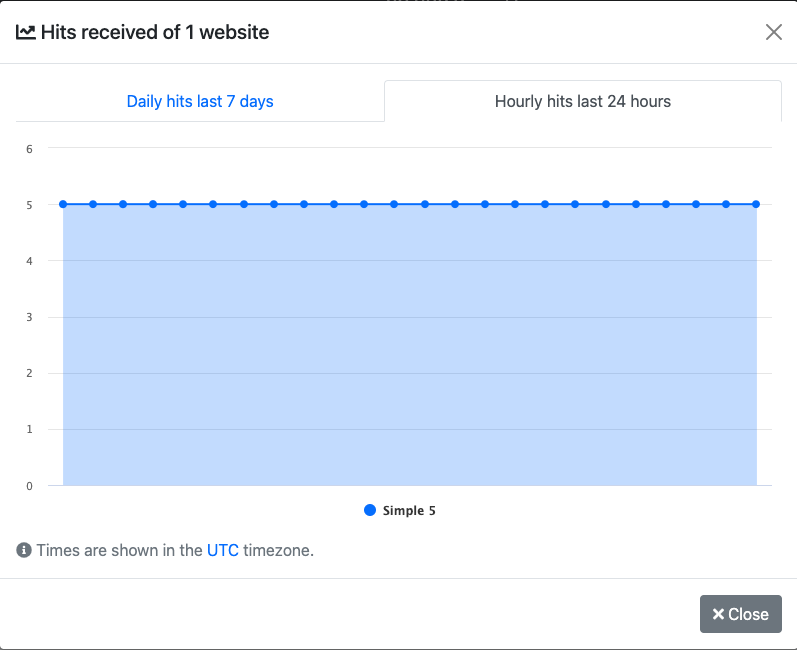
If you hover or click on a dot you will see the number of hits delivered for each hour, expressed in your timezone. In case your timezone in not correct you can adjust it by clicking on the timezone shown as “UTC” on the screenshot above.
Viewing metrics for multiple websites
It is possible to display metrics for multiple websites at one time. To do it, simply select multiple websites and then click on the chart icon in the yellow toolbar on top of your websites list, like shown below.
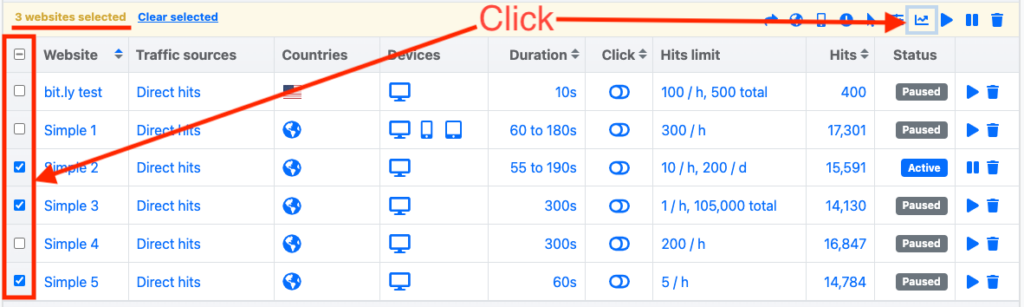
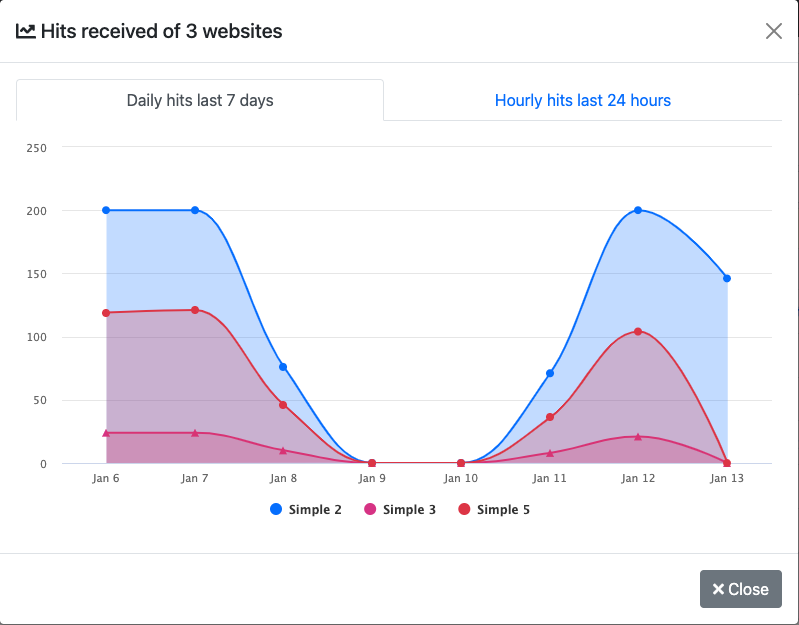
Final notes
Using these new metrics combined with all the traffic options available on FeelingSurf, you can now have an instant feedback on the traffic delivered to your websites. If necessary feel free to adjust hourly or daily hits limit to meet your traffic requirements.
You will find these new metrics directly in your FeelingSurf account. Don’t have an account yet, join our traffic exchange today and get 100 free hits.