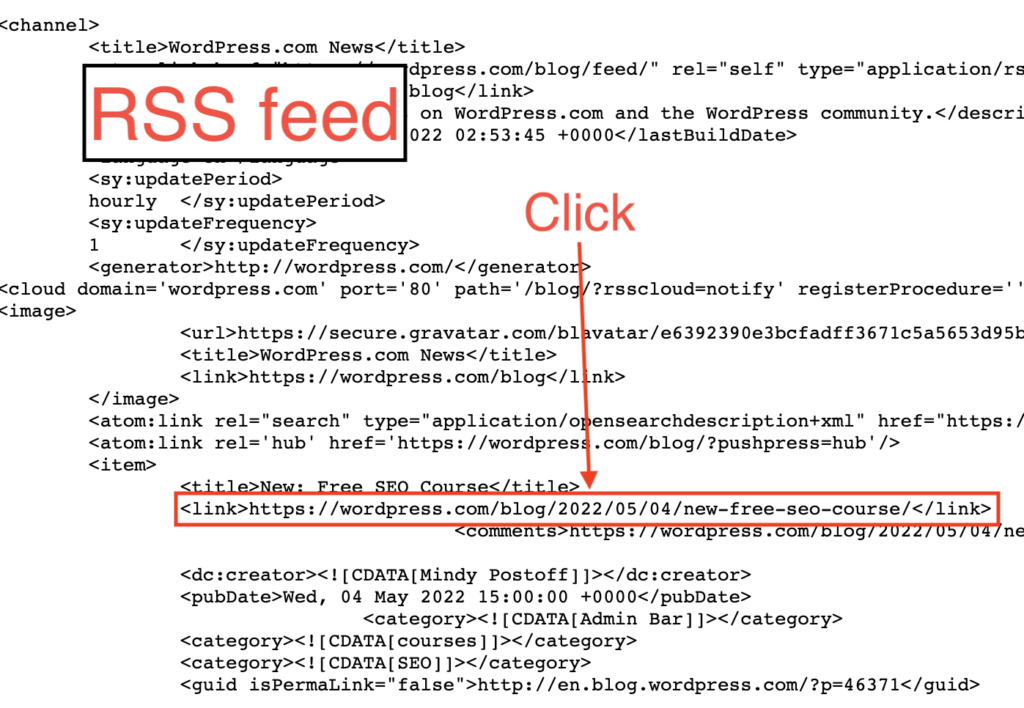An RSS feed is standardised document that contains links to the most recent news, articles or blog posts. It is very convenient to use for your website users as they can insert the feed in a news aggregator and be notified when you publish new content. In this article we demonstrate how you can take advantage of our traffic exchange to send traffic on any RSS feed and have a link clicked from it.
Add your RSS feed as a website
As an example we will use the RSS feed from the official WordPress website: https://wordpress.com/blog/feed/. If you open this link your browser you will see an XML document such as below.
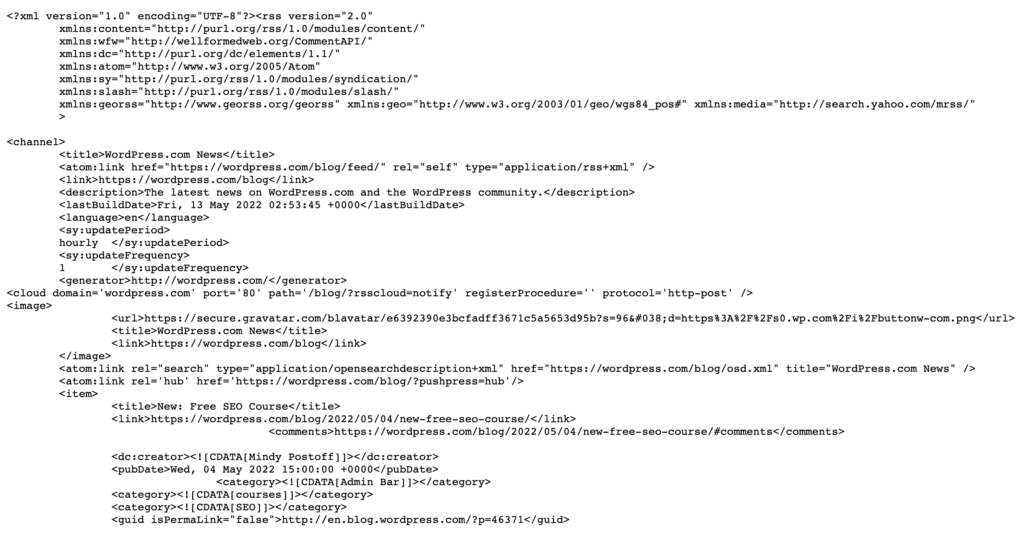
Let’s add this link as a website on your FeelingSurf account. To do that, simply navigate to your websites list and click “Add websites”. Then, enter the URL of your RSS feed as the website link. Do not click “Save changes” yet.
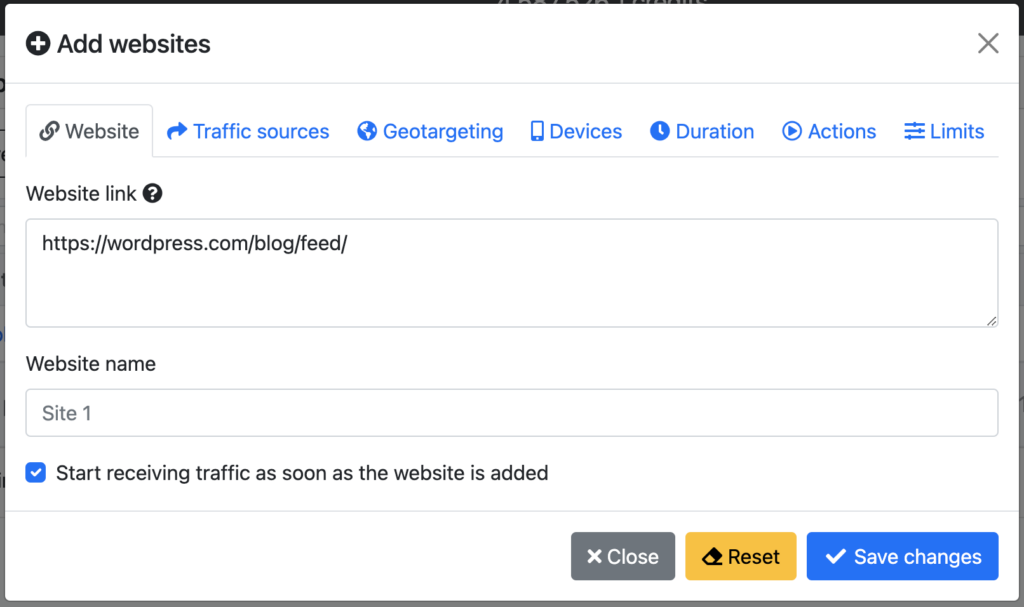
Your RSS feed is now ready to receive traffic. However, we want a link referenced in the feed to be clicked. To do that we can take advantage of the Actions provided by the Premium membership.
Use the RSS Action to automatically click a link from the feed
Locate and click the “Actions” tab. Then, click “Add an Action” and select RSS in the list of actions such as below.
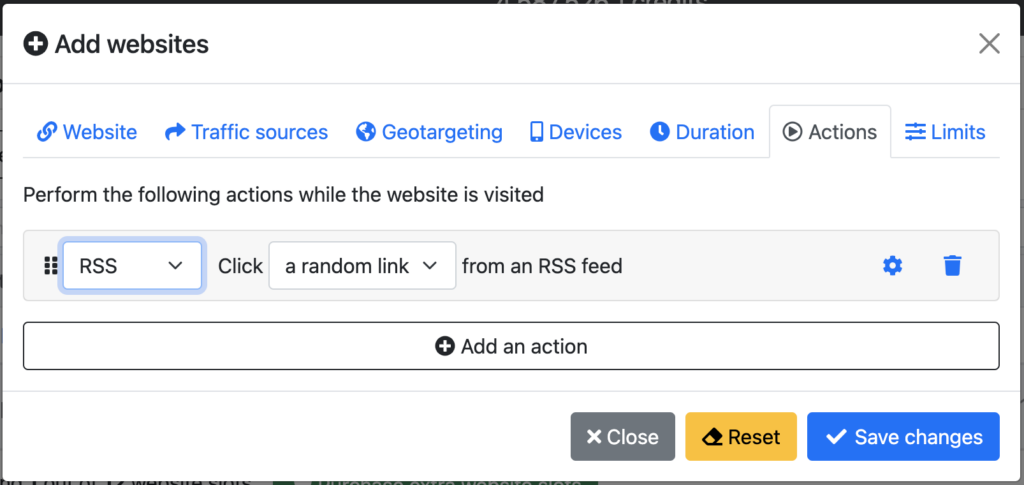
This action will load your RSS and click any random link referenced in it.
Selecting a specific link to be clicked
Additionally to selecting a random link, you can set the first or last link to be clicked. It is also possible to add a filter on the selected link URL. In the screenshot below, we set things such as the first link from the RSS feed that contains “/article-about-such-subject” will be clicked.
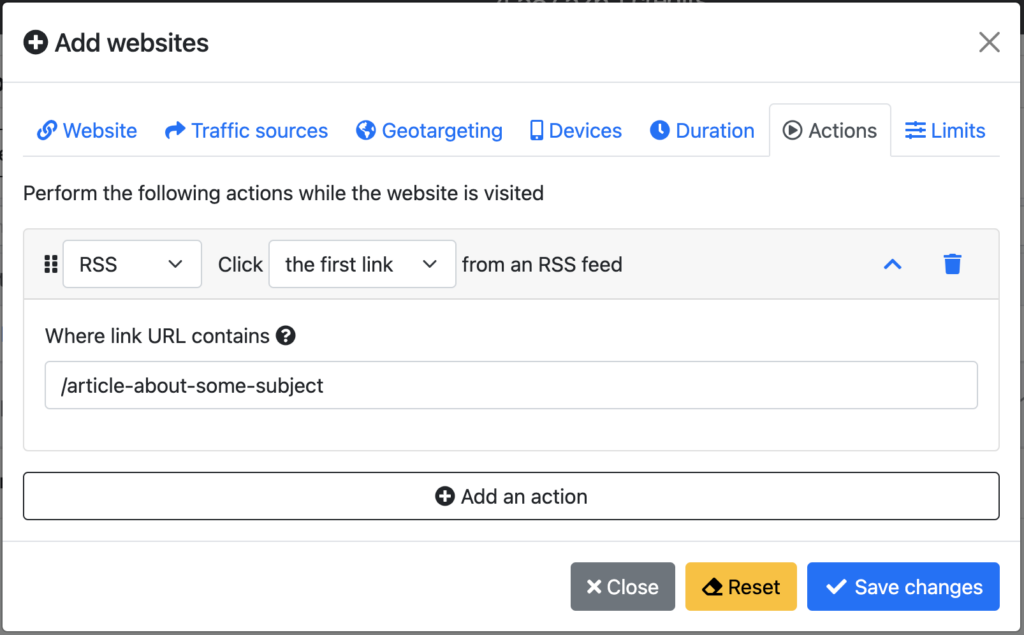
Final note
We have shown how it’s possible to send traffic to an RSS feed and have one of its link to be clicked. This technique can used for any RSS feed. We are looking forward to hear your feedback on this great feature.
You will find this new feature in your Premium FeelingSurf account. Don’t have an account yet, join our traffic exchange today and get 100 free hits.